Usage Statistics#
User Summary#
You can find your  on the top menu bar of ColdFront.
Here, you will find statistics and graphics related to your Publications, Research Outputs, Fields of Study, Allocations, and Software Used. For more detailed information, or for information about users on your projects, see instructions for Usage Metrics below.
on the top menu bar of ColdFront.
Here, you will find statistics and graphics related to your Publications, Research Outputs, Fields of Study, Allocations, and Software Used. For more detailed information, or for information about users on your projects, see instructions for Usage Metrics below.
Usage Metrics#
Video Walkthrough
To see user scorecards for users on your projects:
Click on Usage Metrics > User Statistics in the top menu bar of ColdFront.
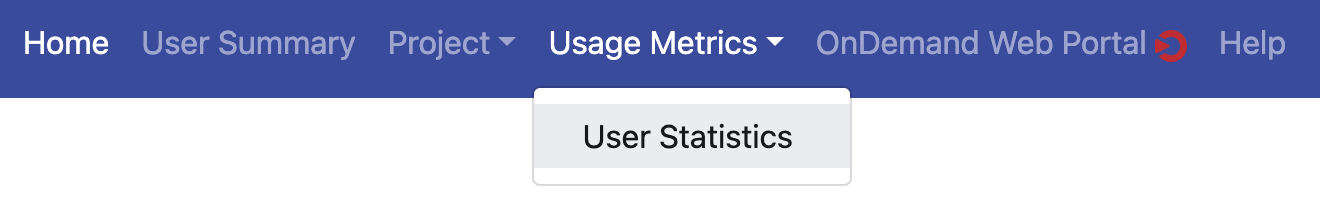
Filter data based on Projects, PIs, Users, Departments, and Field of Study. These are filters, not search bars, so make sure each filter is compatible with the next.
Provide a Start Date and End Date to filter the data.
If you wish to see historical data for user usage prior to ColdFront, select this checkbox:
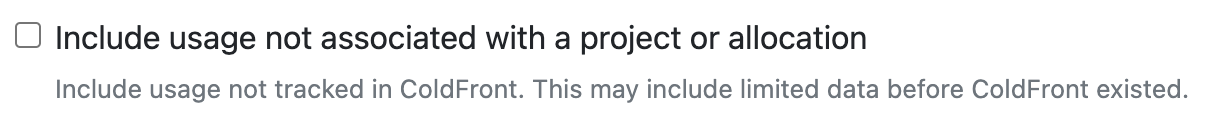
Note
For data prior to ColdFront, your users may have usage that is not associated with your project because they used HPC for a class or another research project. Please keep this in mind and ask your users for clarification if you are unsure about their historical usage.
Click on
 . It will take a while for the data to load, so please be patient.
. It will take a while for the data to load, so please be patient.For each user, you will see a scorecard with statistics about their usage. Click on
 to display a plot.
to display a plot.Note
These plots and the plots in the User Summary may occassionally differ. The Usage Metrics are only updated at least daily.
