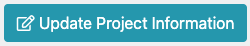Add or Change Project#
Note
Only benefits eligible faculty or staff can create a project.
Add a Project#
Video Walkthrough
Click on

Give your project a meaningful title.

Give your project a meaningful short descriptor. If this is left blank a number will be generated for you.
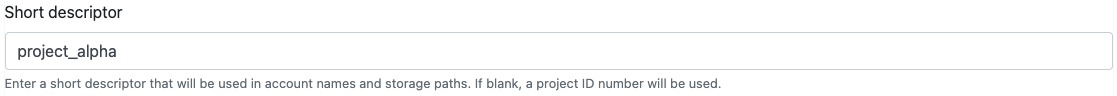
Warning
The short descriptor cannot be changed later.
Give your project a meaningful description.
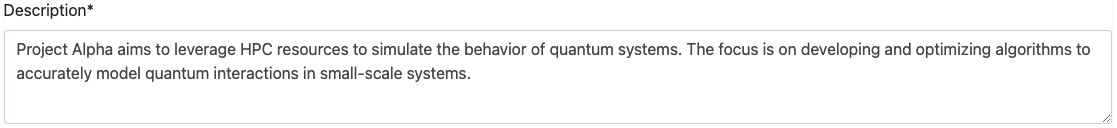
Select all Departments associated with this project.
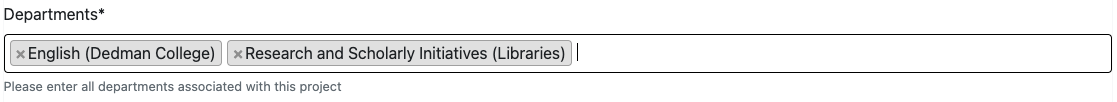
Select all relevant Fields of Study.
Select whether or not you have a Data Management Plan. This will not affect your ability to make a project.
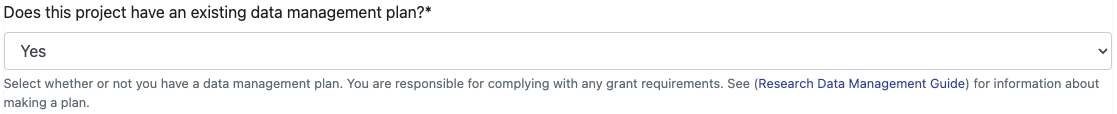
Select your expected end date for the project. This can be extended.
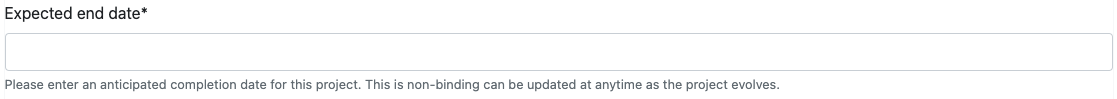
Please read and acknowledge that you will follow the ODSRCI Community Guidelines.