Running Jobs#
Job scripts#
To run a job using a ColdFront allocation, you must include the associated
Slurm account in the job submissions script.
For example, if the Slurm account is peruna_project_0001, then you should add
#SBATCH -A peruna_project_0001 # slurm account to use
You can find the Slurm accounts associated with allocations you are on by going to Compute Allocation List and clicking on the “Usage Help” link in the last column of the allocation you want to use.
Open OnDemand Web Portal#
Video Walkthrough
On the On Demand Web Portal hpc.m3.smu.edu, simply select the Slurm account from the drop down menu.
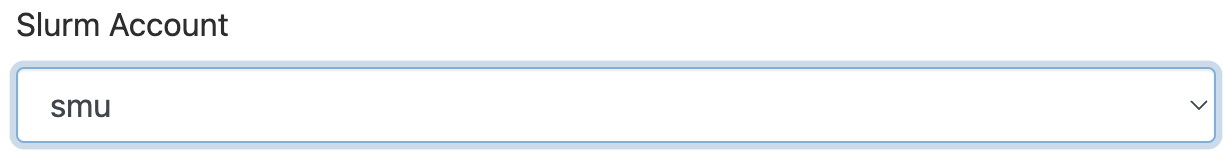
Note
The smu account shown will not be usable after November 1, 2024.
You must use an account from a ColdFront allocation.
