Project Reviews and Allocation Renewals#
Continued access to SMU HPC resources requires project owners to review their project information annually in order to renew their group’s accounts. The information provided by researchers is compiled and used to help make the case to the University for continued investment in HPC resources. Up-to-date and accurate information is crucial to our success.
Project Reviews#
Projects are required to be reviewed yearly. We ask that you verify and update metadata associated with your project including:
Description of the Project
Any new publications and/or research outputs associated with the project
Any grants or funding sources
Any software used
Verify the current project users are still correct
It is not required to have inputs in these fields; however, knowing how the system is being used helps us identify future needs and justify purchases.
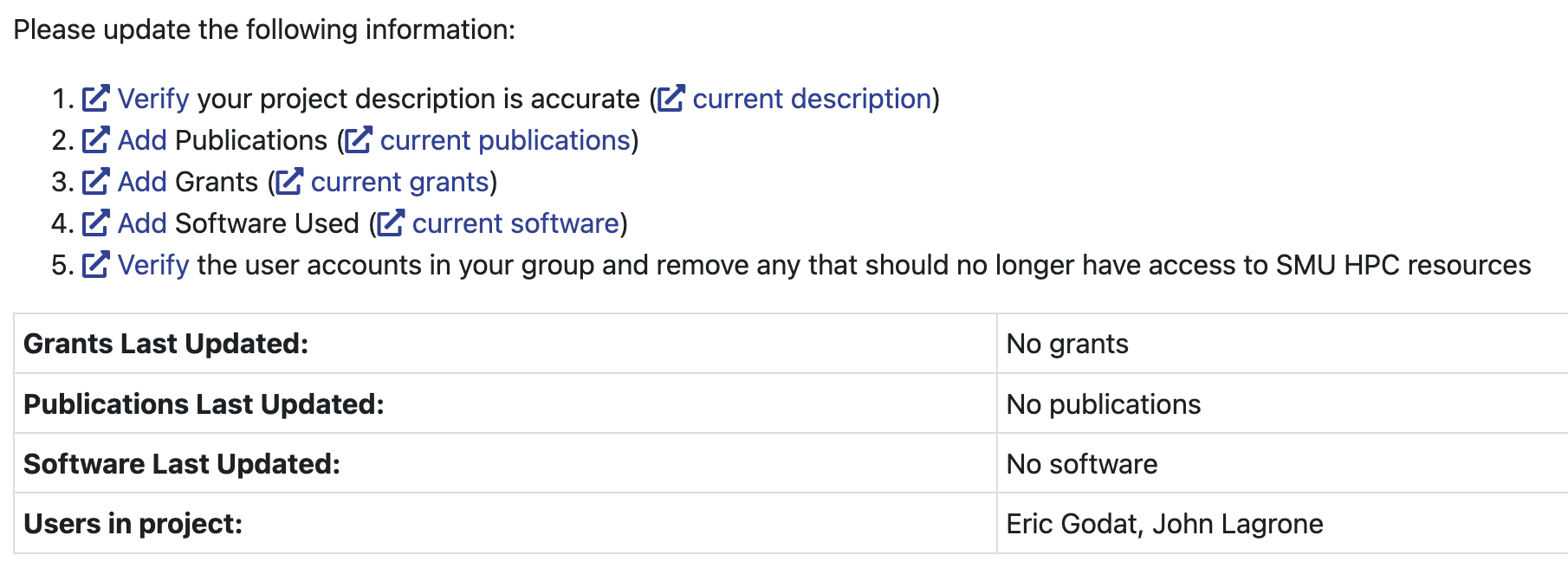
Note
When a project requires review, you will be able to continue using resources until they expire, but will not be able to request new resource allocations or renew existing allocations until the project review is completed.
Allocation Renewals#
By default, most allocations are approved in 1 year intervals. When the expiration date for an allocation is approaching, you will receive email warnings with links to renew. On ColdFront there will also be statuses showing upcoming expirations.
You can renew by going to the link in the email or by clicking on a button like the following on the allocation page
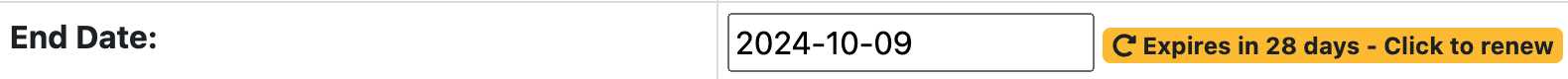
When you request a renewal, you will be asked to verify the users on the allocation. The default is to keep all users as they currently are; however, you should remove users who no longer need access.
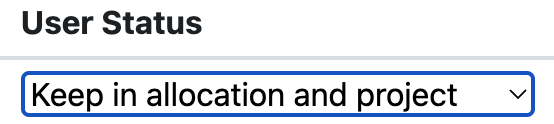
Note
Renewing an allocation will extend the ability to use the allocation for 1 additional year. The quotas and usage for storage allocations will remain the same. For compute allocations, the usage will reset to 0 (for example, if you had used 40,000 CPU hours on an allocation with 50,000 CPU hours, the allocation will reset to have 0 CPU hours used and 50,000 CPU hours available.)
We aim to review renewal requests in 1 business or less, but it may occasionally take longer. You will receive an email when the allocation renewal has been approved.
