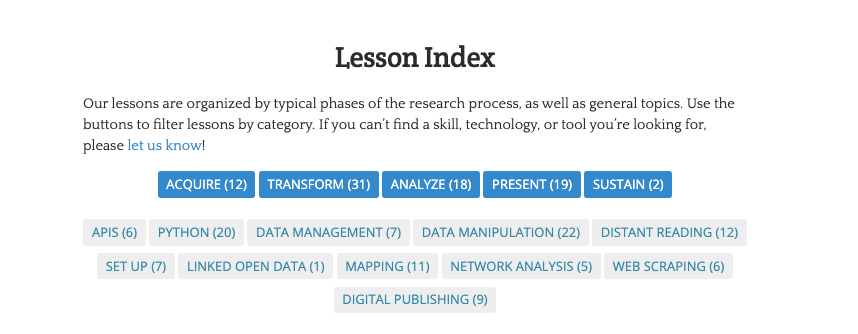Tools#
Digital projects, research and tools#
We have been discussing different aspects and stages of digital scholarship projects. In this session we will discuss how you can find and assess tools. Generally, tools are programs that do commonly requested or computationally easy tasks (word processing, digital exhibits, etc.).
How do you look for or choose a tool?#
Like any other type of a tool, you want to look for a tool that helps you accomplish a specific task.
What is it you are trying to do?
We are referring back to the M. Posner reading in this session.
Since a tool is a ‘fancy program’ someone else (or multiple someones) wrote. What did they create it to do?
Think about the stage you are at in your project. Does the tool do what you need at this stage?
You can assess a tool like we assess a project. What does the About page say? Is there a gallery or example page?
You may have broad goals around the following:#
Sources: What data or other materials do you want to analyze?#
Digital Humanities and data
Acquiring, cleaning, and creating data
Identifying the differences between unstructured, semi-structured, and structured data.
Distinguishing between different file types, their definitions, and applications.
Applying intellectual property rights to the downloading and sharing of data.
Practicing different ways of downloading or broad creating data.
Processing: How can these resources/materials be analyzed or prepared for analysis?#
The Command Line (Python)
Working with tools (openrefine, Voyant)
Additional considerations to “What is it you want to do?”#
Where are you in the process?
Your goals and your constraints (limitations of time, money, expertise, etc.) will dictate your choices (topics, training, partners, tools, programming, etc.)
Learning curve for DH tools#
What are the types of tools available?#
What is it you are trying to do? Does a tool exist for your particular need?
Just because a tool exists does not mean that integrating it into your project will be simple, it will still have a learning curve (but that curve will be less steep then learning to program). It will still require problem solving, adaptability and persistance
Activity: If we look at a website for a particular tool, what assumptions did the tools’ designers make about what users are trying to do?
Select one of the tools to consider its possibilities.
What does it do?
How does it do it?
What was it designed for?
How might it be limited?
How might we expand past those limitations?
An important step in acculturation to DH methodologies is learning how to translate your goals into the language and categories used by tools and training documentation. In this example from Programming Historian, you can see how lessons fall into broad phases or categories. While these are not a 1-1 match to language we used in previous sessions, the frameworks are consistent (sustain is similar to preserve, acquire is similar to collect and so on).
Being a newcomer to digital scholarship#
Read the following post.
eternal september of the digital humanities by Bethany Nowviskie
How does the author discuss communities of practice in DH?
How have they changed for her? What is your experience with them?
Think about a time you joined a new community (for example: starting a new school (college, grad school), a new job (teaching), a new hobby, etc.).
How did you learn the social norms of this new community as you were also learning new skills?
How does the way these social norms are enforced possibly discourage newcomers from devloping new skills?
What do you think about the ‘eternal september’ metaphor?
What does it mean to practice as digital humanist?
Failure and DH tools: It’s not working!#
Watch the video or read the text of this talk “It Doesn’t Work:” Failure and DH Tools” by Quinn Dombrowski.
“But let’s first talk about DH tools, and the ways they “don’t work”. One thing I’ve learned, over my years of doing direct end-user support, is that — what it is that “doesn’t work” often depends on your perspective.”
Why is it important to distinguish your project needs from the functions of a tool you are trying to use? In other words, why is it better to frame your question around what you are trying to do instead of what can a tool do?
“Navigating technical documentation, and instructions not written with your particular perspective in mind, are skills you develop over time.”
How to choose a tool#
How to find a tool#
Note: There is no comprehensive list of DH tools. We recommend thinking of what type of tool you are looking for, using broad search terms, and searching on the open web for them. (Some libraries or DH Centers do maintain small curated lists.)
You could see what a project with similar goals or methodolgies has done (refer back to M Posner).
For example, perhaps you want a tool to create a timeline. Try searching in a search engine on variations of your task such as:
Timeline
Timeline narrative
Timeline digital humanities
Now try searching in Stack Exchange.
How to evaluate a tool#
How do you assess what the tool does, and what the tool needs from you to work?
Just as we discussed computers being very literal, tools are also very literal. What we might call failure may be a mismatch between a user’s expectations and a tool’s construction.
How might you choose and assess a tool?
What are you trying to do? This will dictate your selection.
Just as we looked at a project website to see how they did their project, we will now do that with a DH tool website.
What do they say in their documentation?
What is the tool set up to help the user do?
What do the examples look like?
Does it do what you want? If not, why? Can you find a tool that does?
How to plan around your tools#
Given the affordances and limitations of the tool we discussed, how does it impact what you can do?
If you approach the tool or methodology first, you might have to modify other parts of you project to fit the tool.
Conversely, something with the capacity for a lot of customization might be more than you need.
What are you trying to do?
What stage of your project would it be helpful in?
What is your goal in regards to learning curve/output/publications?
How do you approach choosing a tool for classroom use?#
How do you create an accurate mental model of a tool?
Example process#
Goal: find tools to make maps.
What kind of data are you working with?
Defining geospatial data.
There are many tools for working with geospatial data.
What is your end goal?
Is it important to your project that you analyze your data (processing and/or manipulating your data)? Or do you just want to create a map/visualization (presentation of your data)?
What is geospatial data?#
-
Diana Stuart Sinton, Cornell University & Executive Director of the University Consortium for Geographic Information Science (UCGIS)
What does GPS stand for?
Who uses geospatial data?
“…geographic data is data with implicit or explicit reference to a location relative to the Earth.” via Geolexica
Why would it matter to me in the humanities?
When do you choose to use a DH tool or programming?#
In this session we are building on what we discussed in the previous data session.
What assumptions have been built into the tool you are considering?
How does it read your data? What kinds of data (metadata, administrative, geospatial) is it looking at?
How does a DH tool create a visualization?
If our goal is to make a map, we still need to determine what tool we need for our project.#
A tool for mapping: Storymaps
A tool for data viz: Tableau Public
A tool for geospatial analysis: ARC-GIS
ARC-GIS contains data sources, allows for processing and analysis of that data, and you can use it to create an presentation layer or output of maps.
Summary#
What to do before this synchronous session
eternal september#
Read the following post.
eternal september of the digital humanities by Bethany Nowviskie
How does the author discuss communities of practice in DH?
How have they changed for her? What is your experience with them?
What do you think about the ‘eternal September’ metaphor?
What does it mean to practice as digital humanist?
Failure and DH tools: It’s not working!#
Watch the video or read the text of this talk “It Doesn’t Work:” Failure and DH Tools” by Quinn Dombrowski.
“But let’s first talk about DH tools, and the ways they “don’t work.” One thing I’ve learned, over my years of doing direct end-user support, is that — what it is that “doesn’t work” often depends on your perspective.”
“Navigating technical documentation, and instructions not written with your particular perspective in mind, are skills you develop over time.”
We will be using the frameworks from Nowviskie & Dombrowski to frame our synchronous discussion on how to search for tools.#
What are the types of tools available?#
What is it you are trying to do? Does a tool exist for your particular need?
Activity: If we look at a website for a particular tool, what assumptions did the tools’ designers make about what users are trying to do?
Select one of the tools to consider its possibilities.
What does it do?
How does it do it?
What was it designed for?
How might it be limited?
How might we expand past those limitations?
Attribution#
Session Leaders: Rafia Mirza & Jonathan McMichael
Written by Rafia Mirza. Edited by Joanna Russell Bliss.
Our curriculum is based on the Digital Research Institute (DRI) Curriculumby Graduate Center Digital Initiatives. Licensed under a Creative Commons Attribution-ShareAlike 4.0 International License. When sharing this material or derivative works, preserve this paragraph, changing only the title of the derivative work, or provide comparable attribution.