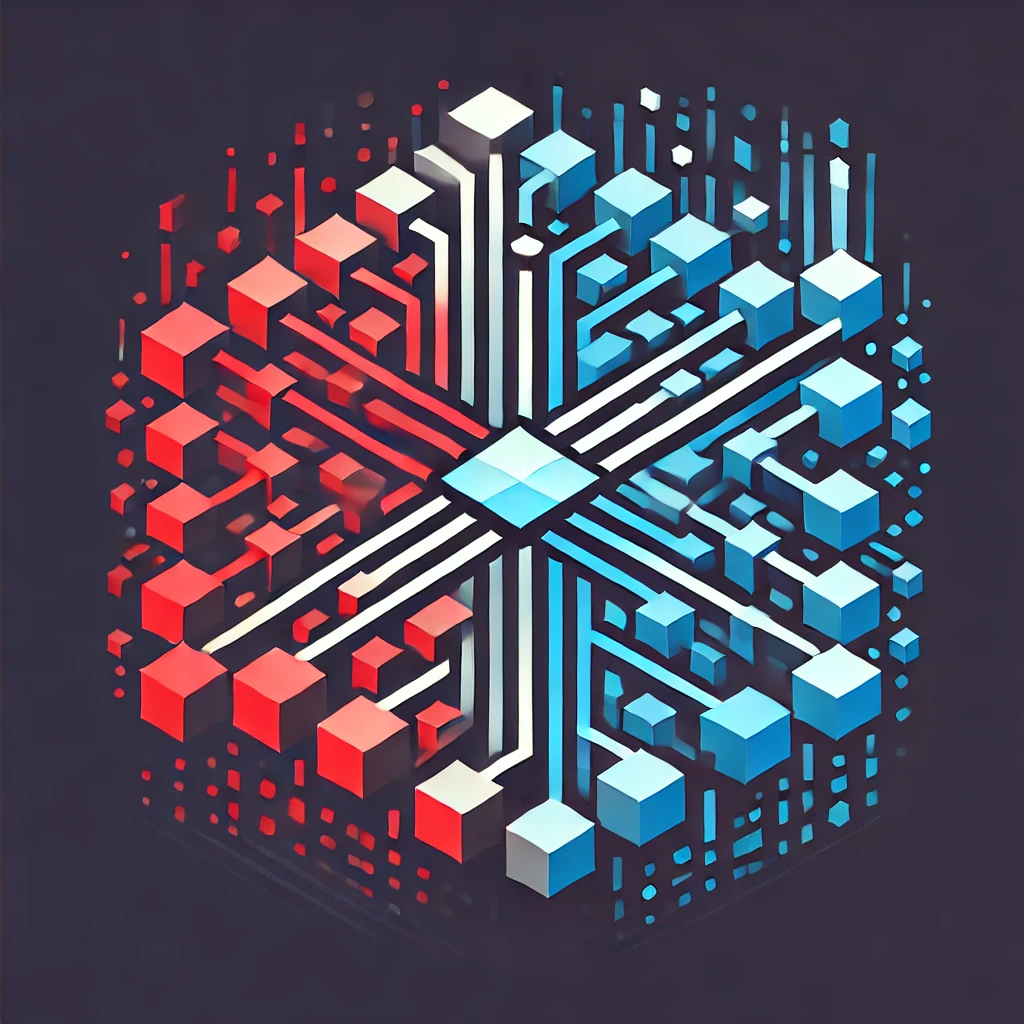Environment Setup#
PyTorch Geometric (PyG) and its dependencies can be installed using various methods, including PyPI (Python Package Index), Anaconda, and Docker. Each method provides flexibility depending on the user’s environment and preference. In this setup, we will use a Python virtual environment to ensure an isolated and reproducible workspace, and we will install PyG and its required packages directly from PyPI. This approach simplifies dependency management and ensures compatibility with the latest stable releases.
A Makefile simplifies the installation of packages in the virtual environment by automating the setup process with predefined commands. It ensures that all dependencies are installed consistently and efficiently, reducing manual effort. Once the virtual environment is set up and the necessary packages are installed, an Lmod module can be used to load the environment as needed. Lmod allows users to manage and switch between multiple environments easily, ensuring that the correct dependencies are available without modifying global system settings. By leveraging both a Makefile for installation and Lmod for environment management, users can maintain a reproducible and flexible workflow.
Initial Setup#
Go to the SMU HPC Portal.
At the top of the page select “Clusters” and then “M3 Shell Access”.
Log into the shell if needed, which may require Duo authentication and your SMU password. Note that you will not see the password as it is being typed.
Use the following commands to setup your own environment:
tmux cd $HOME git clone https://github.com/SouthernMethodistUniversity/pyg.git cd pyg/env make install
Tip
If the terminal shell session is closed just repeat steps 2 and 3 and then type
tmux ato connect to your previous sessions which is still running.