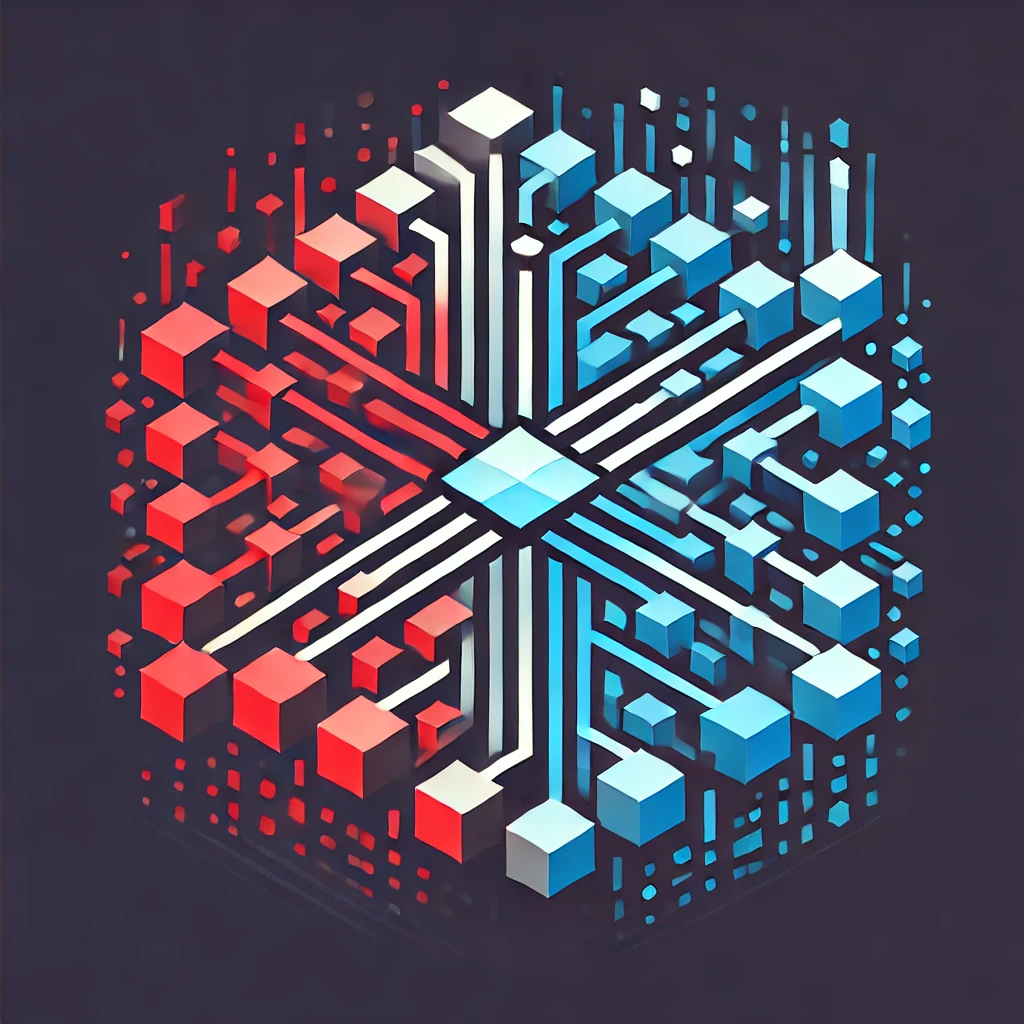HPC Portal Jupyter Lab Session#
Go to the SMU HPC Portal.
At the top of the page select “Interactive Access” and then “JupyterLab”.
Launch JupyterLab session with the following configuration:
Slurm Account:
rkalescky_pyg_0001Partition:
standard-sSelect Python Environment:
Custom Environment - only use what is specified belowCustom Environment Settings:
module purge module use ${HOME}/pyg/env module load pyg
Time (Hours): 2
Cores per node: 8
Memory: 32
Tip
A different partition, core, memory, and GPU configuration maybe required based node availability.